[1] 6[1] 1[1] 16
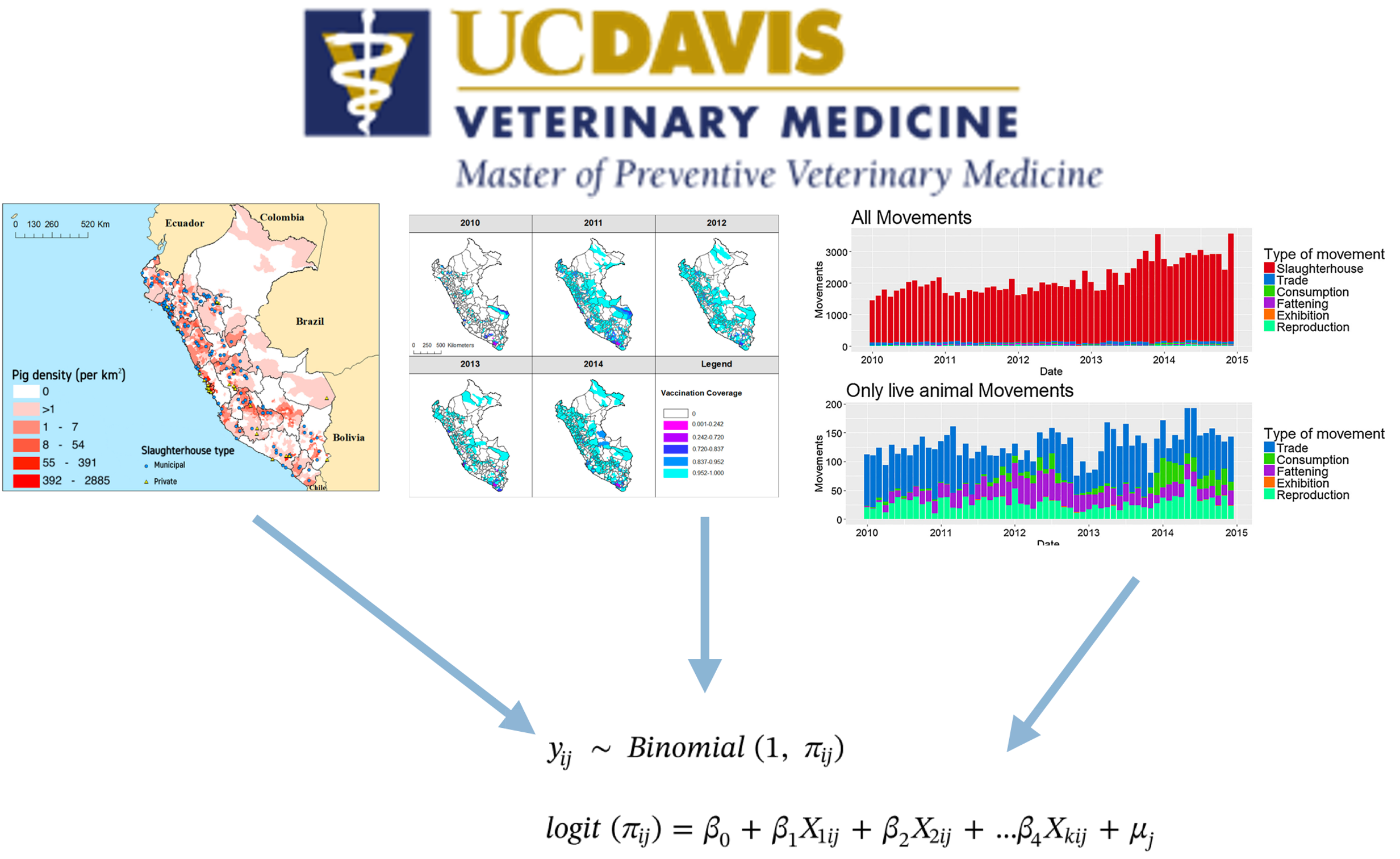


I started Vet school in 2010 with the intention of becoming a wildlife vet
•
Got a bit derailed and seduced by the idea of becoming an epidemiologist
•
Ended up in academia and since 2016 I have been working with programming and modeling of infectious diseases
About you: https://forms.gle/b6P8XhiEstn3sJne9
| What it is | What is NOT |
|---|---|
| Introduction to data visualization | Introduction to R programming |
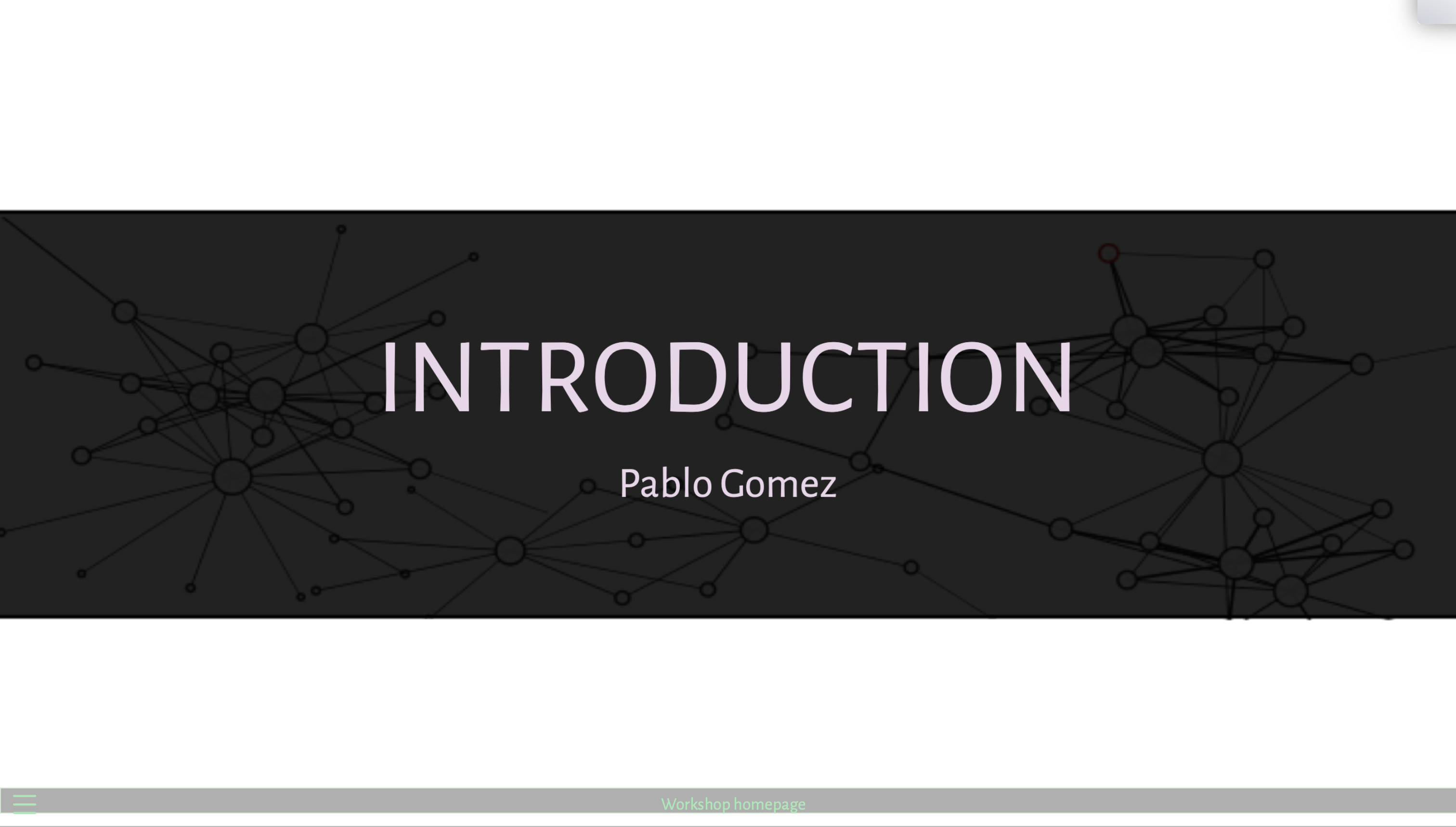
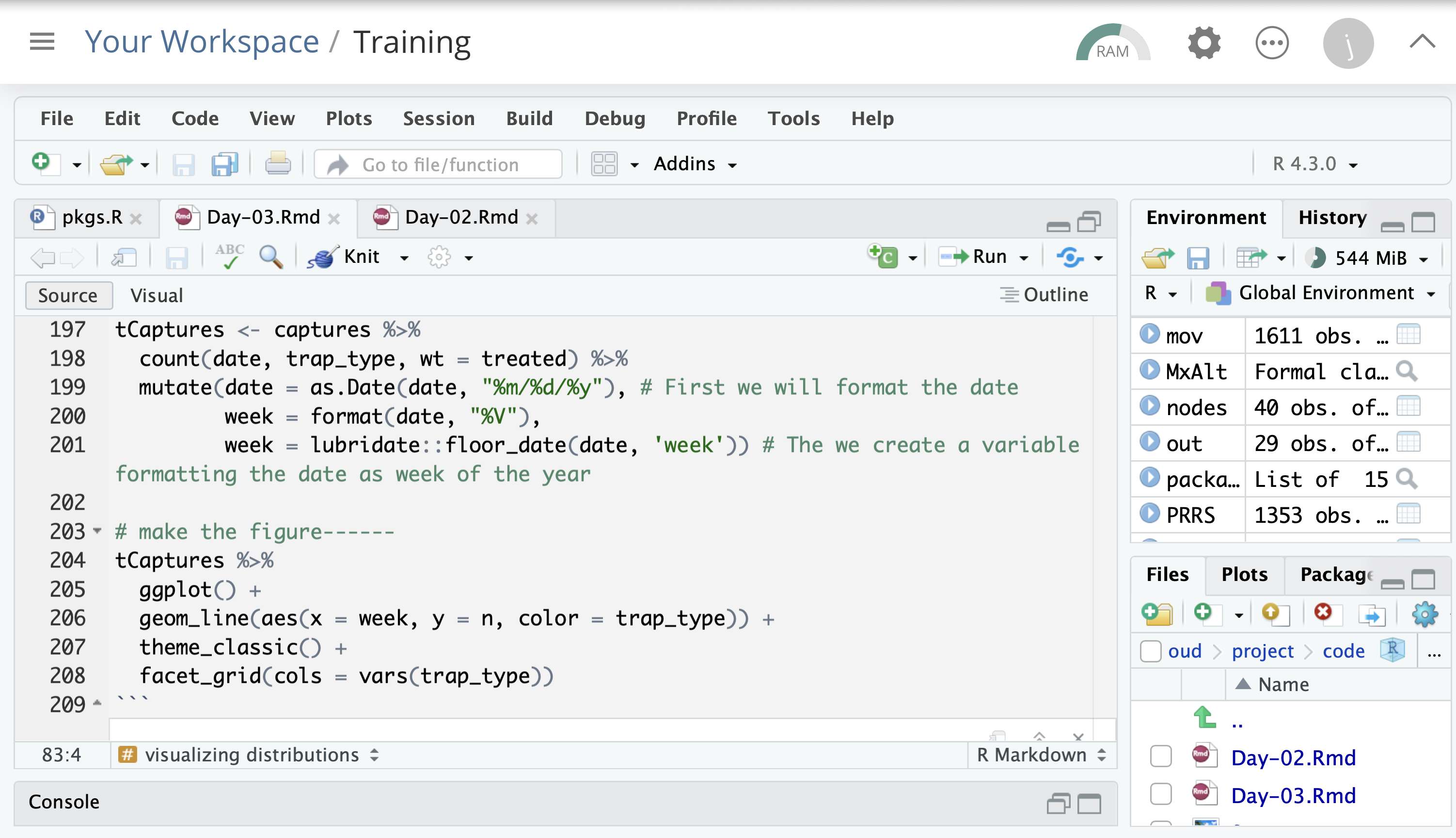
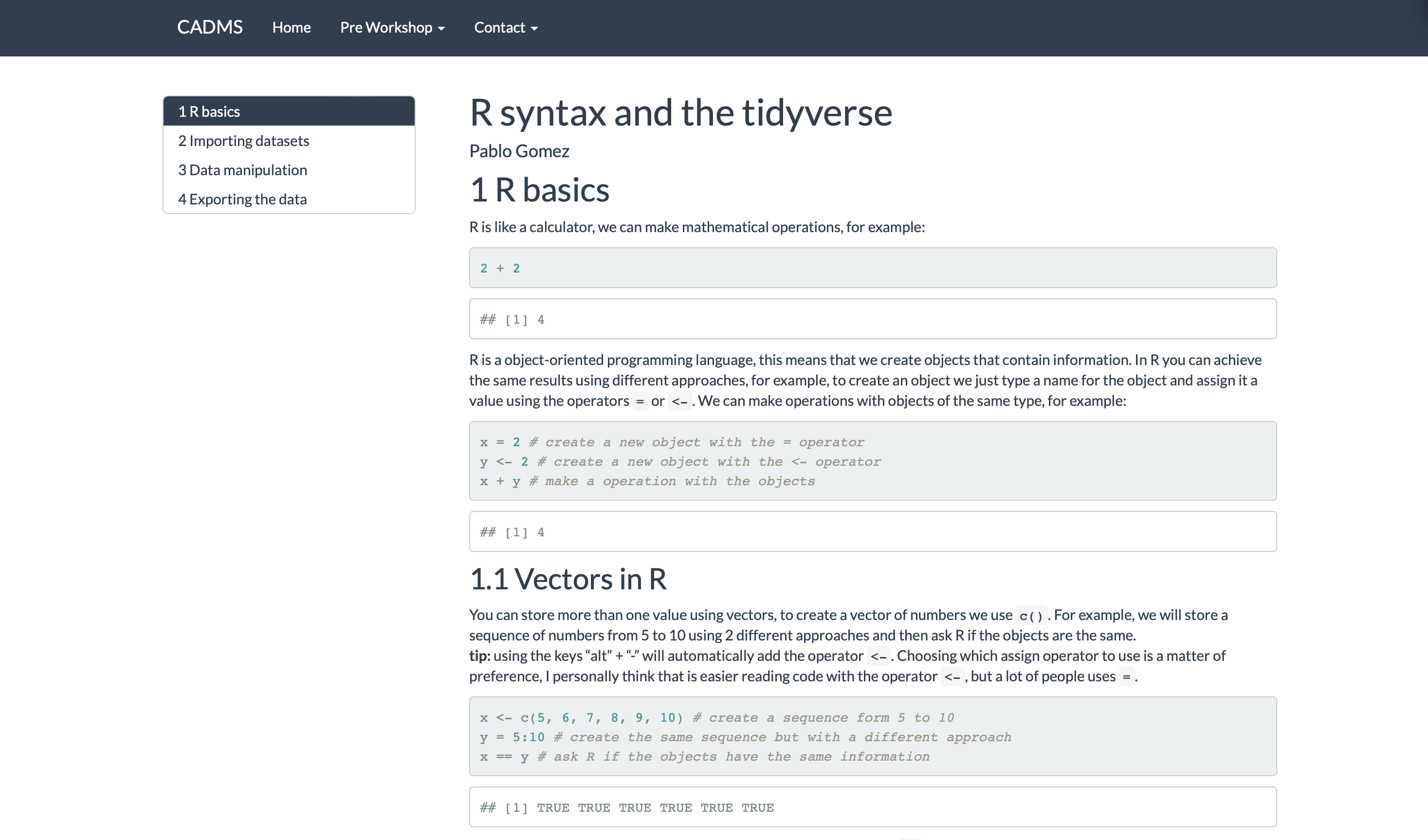



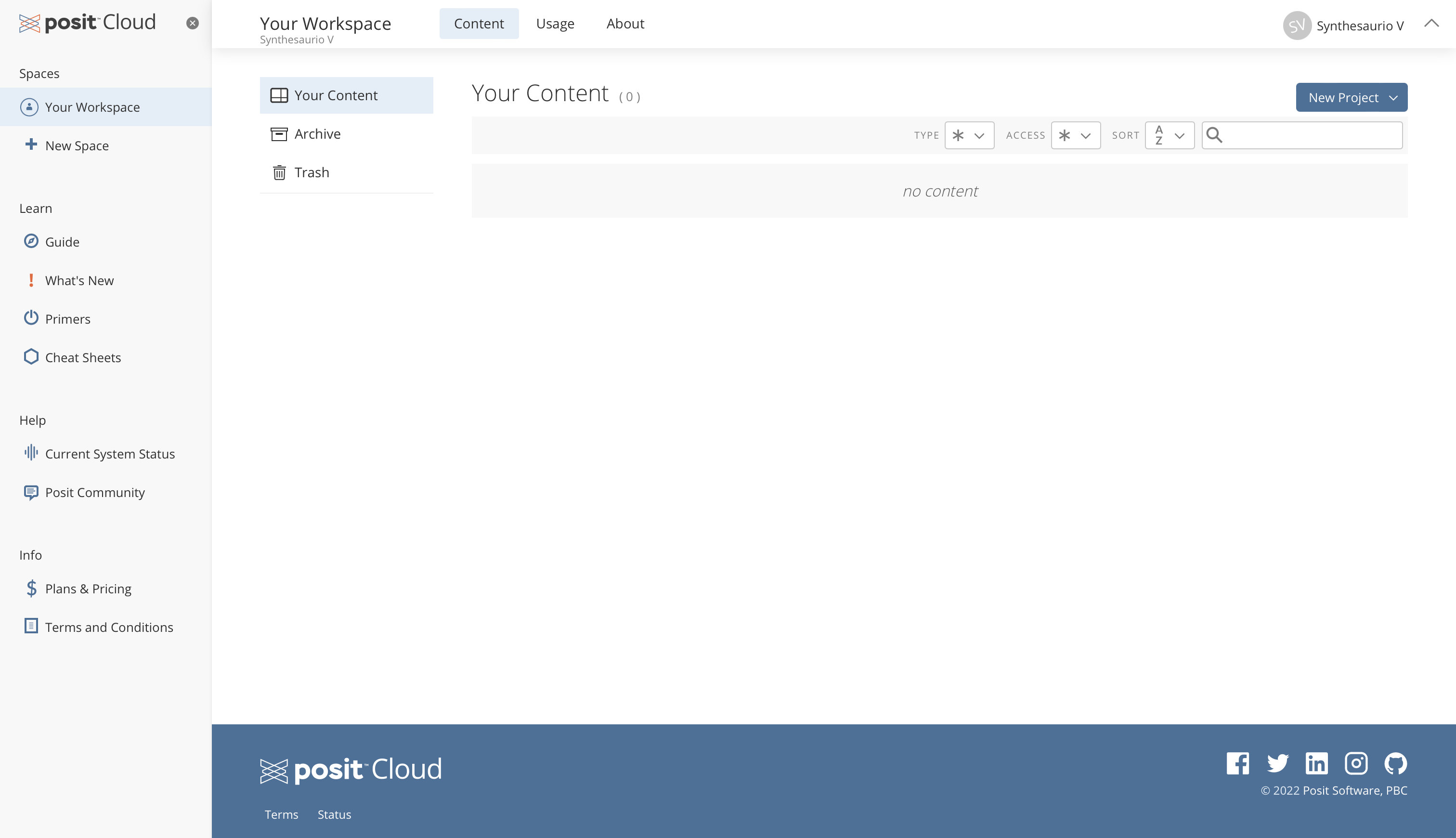
Operators are characters with a specific function in R for example
[1] 6[1] 1[1] 16Later we will see other kind of operators, but… DONT STRESS about learning everything.
Objects in R are containers for information, we can create objects with any names we want that start with a letter
Using the c() function
[1] TRUE[1] FALSE[1] TRUENotice that we are using operators to make the comparisons
Functions are a special kind of object. Functions are objects that require arguments, the arguments needs to be inside parentheses.
# create a sequence of numbers
seq(
from = 0, # Starting number
to = 80, # Ending number
by = 20 # number increment of the sequence
) [1] 0 20 40 60 80Notice that the arguments are named in the function, the arguments in the function seq() function are from, to, by.
We can create our own functions, which we will talk more about in the labs
x <- seq(from = 5, to = 23, length.out = 10) # create a sequence of numbers
y <- seq(from = 0.1, to = 0.78, length.out = 10) # Create another sequence
mean(x*y) # Get the mean of the multiplication[1] 7.406667Objects:
- x
- y
Operators:
- *
- <-
- =
Functions:
- seq()
- mean()
Arguments:
- from
- to
- lengt.out
Using the ? operator:
! WARNING: CHAT GPT CAN GIVE INCORRECT INFORMATION !
R is like a calculator, we can make mathematical operations, for example:
You can store more than one value using vectors, to create a vector of numbers we use c().
x <- c(5, 6, 7, 8, 9, 10) # create a sequence form 5 to 10
y = 5:10 # create the same sequence but with a different approach
x == y # ask R if the objects have the same information[1] TRUE TRUE TRUE TRUE TRUE TRUEUsing the keys “alt” + “-” will automatically add the operator <-.
When we have a vector, we can ask R specific values inside an object by using the operator [ ] and specifying which ones we want.
When we have a vector, we can ask R specific values inside an object by using the operator [ ] and specifying which ones we want.
We can put functions inside function, for example, to get \(\sqrt{\sum_1^n x}\) the square root of a sum of the numbers in x we can use:
The following function has only one argument which is a name (string) and just pastes some text before and after:
\[\sqrt{\sum_1^n x}\]
%>%Pipes (%>%), can connect several functions to an object.
For example, if we want to execute a function F1() followed by another function F2() for the object x:
\[\sqrt{\sum_1^n x}\]
Instead of this:
Instead of this:
Instead of this:
# Get the number of outgoing and incoming shipments
Out <- rename(summarise(group_by(mov, id_orig), Outgoing = n()), id = id_orig)We can write this:
# Get the number of outgoing and incoming shipments
Out <- mov %>% # This is the movement data set
group_by(id_orig) %>% # Group by origin
summarise(Outgoing = n()) %>% # Count the number of observations
rename(id = id_orig) # Rename the variable
And we can break down the code easier!
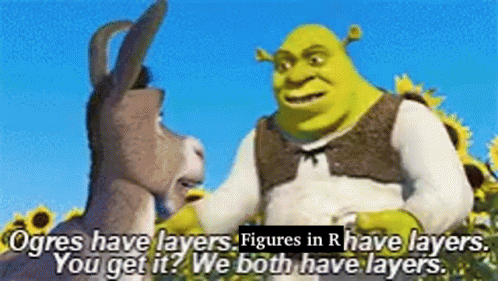
Instead of the %>%, in ggplot we connect pieces of code with +
The basic components that we need to define for a plot are the following:
| municipality | location | Loc | date | year | captures | treated | lat | lon | trap_type |
|---|---|---|---|---|---|---|---|---|---|
| Temascaltepec | San Pedro Tenayac | Cueva el Uno | 11/06/14 | 2014 | 6 | 6 | 18.03546 | -100.2095 | 1 |
| Tlatlaya | Nuevo Copaltepec | La alcantarilla | 12/05/05 | 2005 | 3 | 2 | 18.40417 | -100.2688 | 1 |
| Tlatlaya | Nuevo Copaltepec | La alcantarilla | 12/05/07 | 2007 | 30 | 29 | 18.40417 | -100.2688 | 4 |
| Tlatlaya | Nuevo Copaltepec | La alcantarilla | 12/03/09 | 2009 | 0 | 0 | 18.40417 | -100.2688 | 3 |
| Tlatlaya | Nuevo Copaltepec | La alcantarilla | 10/08/10 | 2010 | 4 | 3 | 18.40417 | -100.2688 | 1 |
| year | n |
|---|---|
| 2005 | 167 |
| 2006 | 103 |
| 2007 | 249 |
| 2008 | 143 |
| 2009 | 125 |
Introduction to ggplot2
Comments
COMMENT AS MUCH AS POSSIBLE!
What is the difference between line 1 and 2?
YES! the
#character will make everything after it a comment in that line of code